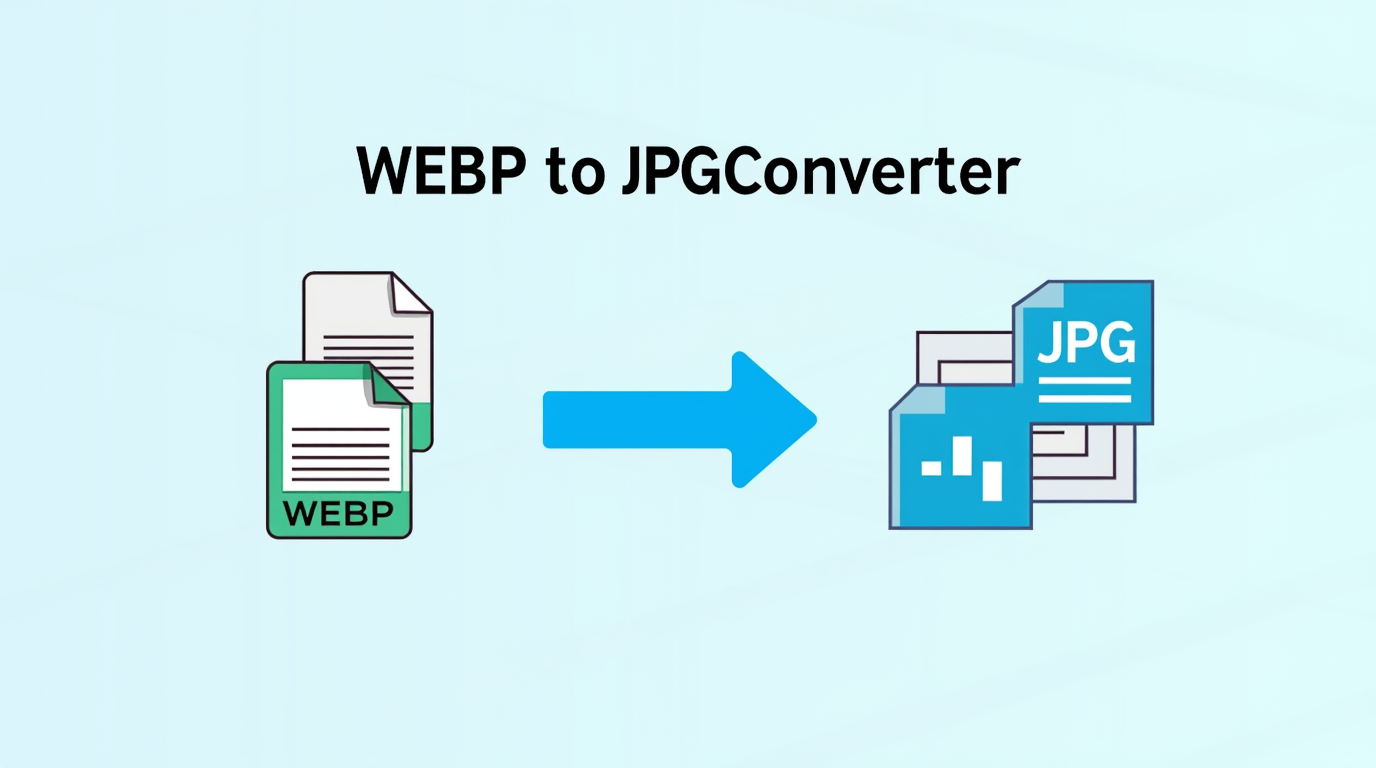
26
How to Convert WEBP Images to JPG Format Quickly
Learn how to easily convert WEBP images to JPG format using a WEBP to JPG Converter. Understand the differences between these two image formats and why you might need to convert them for web and image compatibility.
Images play a crucial role in digital content, whether it's for websites, social media, or personal use. As technology advances, new image formats such as WEBP are becoming more popular due to their smaller file sizes and high-quality compression. However, not all platforms or applications support the WEBP format, which can make it difficult to use in some cases.
If you need to work with JPG files or need to convert WEBP images to JPG for compatibility reasons, you're in the right place! In this blog post, we'll explain how to convert WEBP images to JPG format and the benefits of using a WEBP to JPG Converter.
What is the Difference Between WEBP and JPG?
Before diving into the conversion process, let's take a quick look at the difference between WEBP and JPG:
1. WEBP:
- WEBP is a modern image format developed by Google, designed to offer high-quality images with smaller file sizes. It supports both lossy and lossless compression, as well as transparency (like PNG), making it a versatile choice for web images.
- However, despite its advantages, WEBP is not universally supported across all browsers, applications, or platforms. As a result, some websites, email clients, and devices might not display WEBP images correctly.
2. JPG (JPEG):
- JPG (or JPEG) is one of the most widely used image formats. It uses lossy compression, which reduces file size while preserving acceptable image quality. JPG is compatible with nearly all devices, software, and web browsers.
- While JPG images tend to have larger file sizes compared to WEBP, they are generally the preferred format for photographs, images with gradients, or images that need to be widely accessible.
Why Convert WEBP to JPG?
There are several reasons why you might need to convert a WEBP image to JPG:
1. Compatibility
Not all platforms or devices support WEBP images, so converting to JPG ensures your image can be opened and viewed anywhere, from websites to social media platforms.
2. Better Image Editing
Some image editing software or applications may not support WEBP format, but they work perfectly with JPG. If you're planning to edit your image or use it for graphic design, converting to JPG can make the process easier.
3. File Size Considerations
While WEBP images are compressed and have smaller file sizes, JPG is also known for its compression, which can be a more efficient format for certain uses, such as print materials or when you need to ensure compatibility with older devices.
How to Convert WEBP to JPG
Using a WEBP to JPG Converter tool makes the process incredibly simple. Here’s a step-by-step guide on how to convert your WEBP images to JPG:
1. Select a WEBP to JPG Converter Tool
There are plenty of free online tools available for converting WEBP to JPG. Some popular ones include:
- Online-Convert.com
- EZGIF
- Convertio
2. Upload Your WEBP Image
Once you have chosen a converter, the first step is to upload the WEBP image file you want to convert. You can typically drag and drop the file or click to browse your computer.
3. Convert the Image
After uploading the image, simply click the Convert button. The converter will process the file and generate a JPG version of your image.
4. Download the JPG Image
Once the conversion is complete, you’ll be given an option to download the new JPG file. Click the download link to save the image to your computer or device.
Benefits of Using a WEBP to JPG Converter
- Increased Compatibility: Converting to JPG ensures that your images can be used anywhere, from websites to social media platforms, email clients, and more.
- Better Editing Support: If you need to edit your images in certain software that doesn’t support WEBP, converting them to JPG will ensure compatibility.
- Preserving Quality: While JPG uses lossy compression, it’s a good balance between file size and image quality, making it ideal for a wide range of uses.
Conclusion
Converting WEBP images to JPG is a simple process that can help you improve compatibility and flexibility when working with images. Whether you need to edit an image, use it for a web project, or ensure that it displays correctly on all devices, using a WEBP to JPG Converter is the solution.
With just a few clicks, you can convert your WEBP images into the universally supported JPG format, making your content accessible, shareable, and ready to use.
Contact
Missing something?
Feel free to request missing tools or give some feedback using our contact form.
Contact Us