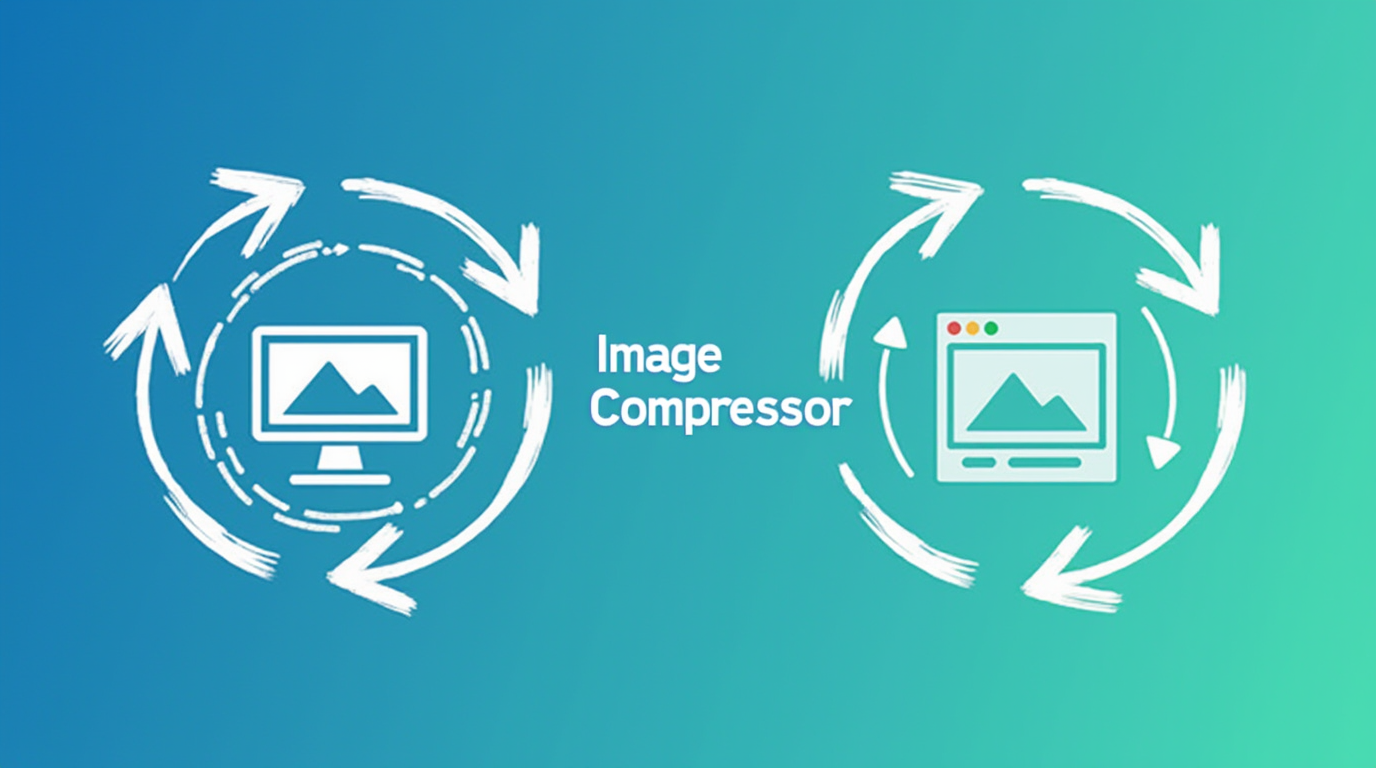
26
How to Compress Images Without Losing Quality: A Guide to Using Image Compressors
Learn how to reduce image file sizes without compromising quality using an image compressor. This guide covers the best practices and tools for efficient image compression, whether you're optimizing for websites, social media, or storage.
In today’s digital world, images are crucial for engaging content across websites, blogs, and social media platforms. However, large image files can significantly slow down your website, affect load times, and take up valuable storage space. That's where an Image Compressor comes in.
Image compression is the process of reducing the file size of an image without sacrificing its visual quality. It’s an essential task for anyone managing websites, e-commerce stores, or even just keeping images optimized for personal use.
In this post, we’ll guide you through the process of using an Image Compressor, explain the different types of compression, and highlight the best tools for the job.
What is Image Compression?
Image compression is a method of reducing the file size of an image without sacrificing its quality. The goal is to make the image file size smaller while keeping it visually intact for use online, in apps, or in storage.
There are two types of image compression:
- Lossy Compression: This method reduces file size by discarding some of the image data, resulting in a small loss of image quality. This type of compression is best for photographs and images where small details aren't as important.
- Lossless Compression: Lossless compression reduces the file size without losing any image data. The quality remains intact, which makes it ideal for images that require sharp details, such as logos or graphics with text.
Why Use an Image Compressor?
There are several reasons to use an Image Compressor:
1. Faster Website Load Times
Images are often the largest files on a website, and large images can slow down page loading speeds. By compressing your images, you can improve your website's performance, which in turn enhances user experience and SEO rankings.
2. Save Storage Space
Compressing images can significantly reduce the amount of storage space they occupy. Whether you're hosting your images online or saving them to your computer, image compression allows you to store more images without using up excessive storage.
3. Better User Experience
Large images may take longer to load, especially on mobile devices or slow internet connections. By compressing images, you improve the load speed of your content, providing a better user experience.
4. Optimized for Social Media
Social media platforms often have image size restrictions, and uploading large files can reduce image quality. Compressing your images ensures that they are optimized for social media sharing while retaining quality.
How to Use an Image Compressor
Using an image compressor tool is simple. Here's how you can get started:
1. Choose the Right Image Compressor Tool
There are many online tools that make image compression quick and easy. Some popular options include:
- TinyPNG – Great for compressing PNG and JPEG files without loss of quality.
- Compressor.io – A powerful tool that supports JPEG, PNG, GIF, and SVG file formats.
- ImageOptim – A Mac app for efficient image compression.
- JPEG-Optimizer – A tool that lets you compress JPEG images and resize them.
2. Upload Your Image
Once you've selected a tool, upload the image you want to compress. Many tools allow you to drag and drop the file directly onto the page.
3. Select Compression Settings
Some tools allow you to adjust the level of compression. For example, you can choose between lossy or lossless compression. If you prefer to keep the original quality, select lossless compression.
4. Download the Compressed Image
Once the image is compressed, the tool will provide a link to download the optimized image. You can now use this image on your website, blog, or social media.
Best Image Compression Tools
Here are a few popular image compression tools to help you get started:
- TinyPNG: Excellent for PNG and JPEG images, offering both lossy and lossless compression.
- Compressor.io: A great tool for multiple formats, including PNG, JPEG, GIF, and SVG.
- JPEGmini: Specializes in JPEG images, providing impressive compression with minimal quality loss.
- Optimizilla: A simple tool that works for both PNG and JPEG images and allows batch processing.
- Squoosh: A fun and easy-to-use tool developed by Google that allows you to compress images online and adjust the level of compression.
Benefits of Using an Image Compressor
- Improved Website Performance: Faster load times lead to better SEO rankings, higher user engagement, and fewer bounce rates.
- Reduced Bandwidth Usage: Smaller images consume less bandwidth, making it easier for visitors with limited internet access to view your content.
- More Efficient Storage: Compressing images helps you save space, especially important when managing large amounts of media.
- Better Mobile Experience: Mobile devices often have slower internet speeds and smaller screens, so compressed images load faster and look great on any device.
Conclusion
Using an Image Compressor is an easy and effective way to optimize your images for web, social media, and storage. Whether you’re a website owner, a blogger, or a social media manager, compressing your images will help you improve your site’s performance, enhance the user experience, and save valuable storage space.
With the right tools and a few simple steps, you can significantly reduce the size of your images without compromising quality, allowing you to create a faster and more efficient digital experience for your audience.
Contact
Missing something?
Feel free to request missing tools or give some feedback using our contact form.
Contact Us